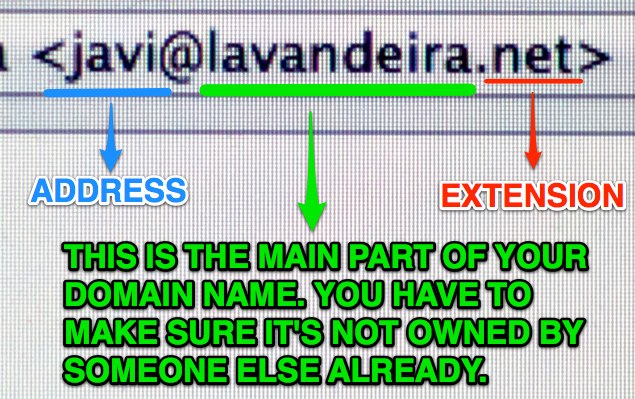What you need to have your personalized email address
Posted by Javi Lavandeira in How-to, Internet, Technology | July 24, 2012Do you want our own, personalized email address? You’re going to need two things:
- A domain name
- An email server
Once you have these then you can proceed to create your own email address (or addresses).
See after the break for all the details.
The domain name
You can think of the domain name as a personal or company name, a brand, product name… It’s a string that identifies YOU (or your company) on the Internet. A very important thing to remember is that they’re unique. A domain name has one, and only one, owner.
A domain name is composed of an extension (also called top-level domain) and a main part (usually an organization name, product, or some other identificative name). The extensions are managed by several organizations around the world. When you choose your domain you can choose one of them, but you can’t make your own.
The main part of the domain is the name that you choose. You can choose anything you want, as long as nobody has registered it already. Remember that a domain can only have one owner. If the one you want is already taken, then you have to change to a different domain name, or try with a different extension.
Once you find a domain name that you like and that’s available, the next step is registering it. This step always costs money. The domains are bought from companies called domain registrars, and the price depends on the extension of your domain, and the registration period. The minimum registration period is one year, and the maximum is 10 years. If you want to keep using the domain name then you can always renew it before it expires.
The email server
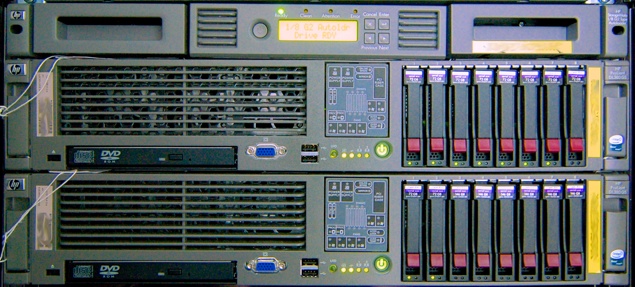
An example of two generic servers, and a backup tape library on top of them. These computers are mounted on a server rack, which is a cabinet designed to contain many of these servers.
An email server is a specialized computer that is permanently connected to the Internet. This computer runs special software to handle the storage and distribution of Internet email. Most of the time it is also running spam and virus filters.
Outgoing email
When you’re sending email, your email program will contact the email server and deliver the messages that you’re sending. The server will contact the destination and take responsibility for the delivery of your messages.
Incoming email
When someone sends you an email, their email server will contact your email server and deliver their messages to your address. Your email server then stores them until you open your email program and download your new messages.
Usually you don’t set up your own because it is expensive. Instead, you rent space on somebody else’s email server (usually a company that provides Internet email services).
Renting the server and associating your domain name with it is called “hosting” the domain: the server administrator configures the software to start processing email for the domain. Also, we associate the domain name with the server in order to allow other email servers to locate yours. From this point, your email service is ready and you can create your email addresses.
The email address: whatever@yourdomain.extension
As you know, an email address is always in the form something@yourdomain.extension. This is where you set choose the “something” part. It’s completely up to you. Some ideas:
- If your domain name is your family name, then you can create email addresses for your family members: name@familyname.name
- If your domain name is for your company, then you can create email addresses for your employees: john.smith@example.com (this looks very professional!)
- You could also create email addresses for your company departments: billing@yourcompany.com, marketing@yourcompany.com, etc
I take care of everything for you!
The two packages that I offer here already include all these:
- Domain registration
- Server setup and rental
- Creation and maintenance of your email addresses (5 or 10 addresses, depending on the plan that you choose).
See here for more details.
If you have questions, don’t hesitate to post them in the comments below!