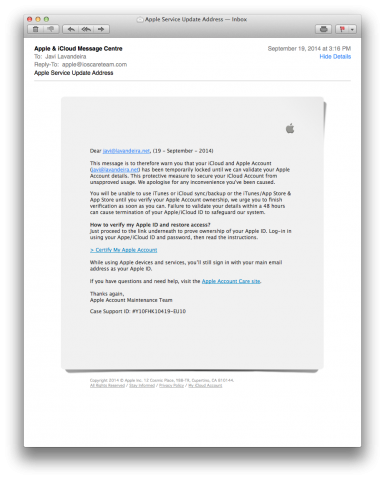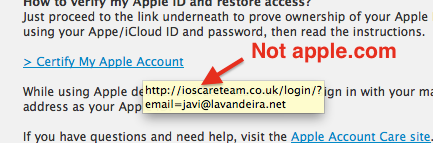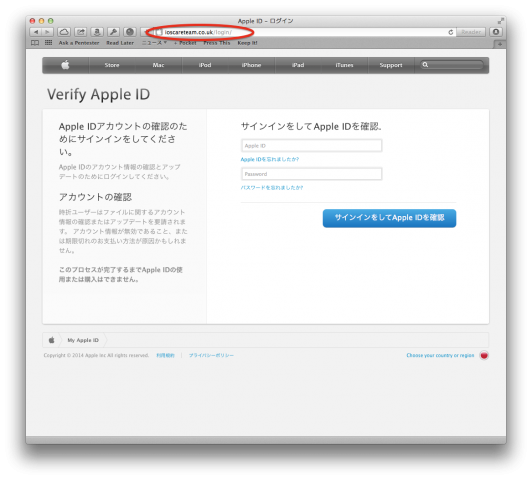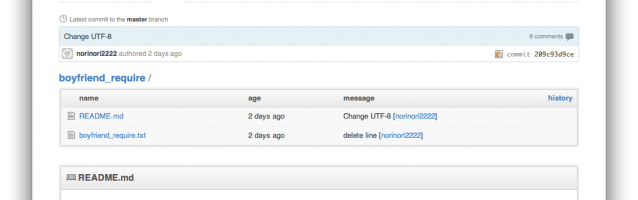Category Archives: Apple
The ioscareteam phishing email
Posted by Javi Lavandeira in Apple,Computer Security,Crime,Internet,Privacy | September 19, 2014I just got this very official-looking mail in my main address:
It reads like this:
Dear javi@lavandeira.net, (19 – September – 2014)
This message is to therefore warn you that your iCloud and Apple Account (javi@lavandeira.net) has been temporarily locked until we can validate your Apple Account details. This protective measure to secure your iCloud Account from unapproved usage. We apologise for any inconvenience you’ve been caused.
You will be unable to use iTunes or iCloud sync/backup or the iTunes/App Store & App Store until you verify your Apple Account ownership, we urge you to finish verification as soon as you can. Failure to validate your details within a 48 hours can cause termination of your Apple/iCloud ID to safeguard our system.
How to verify my Apple ID and restore access?
Just proceed to the link underneath to prove ownership of your Apple ID. Log-in in using your Appe/iCloud ID and password, then read the instructions.> Certify My Apple Account
While using Apple devices and services, you’ll still sign in with your main email address as your Apple ID.
If you have questions and need help, visit the Apple Account Care site.
Thanks again,
Apple Account Maintenance TeamCase Support ID: #Y10FHK10419-EU10
It sounds very scary and serious. Should I click the link and log in with my Apple ID and password?
No.
This is just another phishing attempt. You are likely to receive a similar email. Do not, under any circumstances, click on the link and enter your details. I repeat: it’s just another phishing attempt.
Looking a bit closer we can see that the message’s reply-to header points to an address in the ioscareteam.co.uk domain. This domain doesn’t belong to Apple:
The link in the body of the message also points to the same domain. Just place the mouse pointer over the link (without clicking) and wait a couple seconds:
Clicking the link would take you to a very convincing fake Apple site that copies Apple’s real site. Looks like they even copied the country/language selection code.
However, this fake site will send your login details to the idiots who are trying to scam you:
Summary: if you get an email like the one I got, ignore it.
Fix for applications asking for the Keychain password in OS X Mavericks
Posted by Javi Lavandeira in Apple,How-to,Technology | February 4, 2014Now that I don’t work for Apple anymore I can post again about fixing issues in OS X and iOS devices. Some other day I’ll write about how much OS X Server sucks (now the Server application), but for now let me tell you about an issue that kept me busy this morning.
One of our work computers in the office has been prompting for the login keychain password every five minutes or so, annoying the user with popups like these:
 This started happening after removing the user’s account from the computer without deleting the home folder, and logging in again using his Active Directory account. The old keychain was deleted and a new one created manually.
This started happening after removing the user’s account from the computer without deleting the home folder, and logging in again using his Active Directory account. The old keychain was deleted and a new one created manually.
After checking for a while I realized that the problem is that by default any new keychain created via Keychain Access will lock itself every five minutes or when the computer goes to sleep.
Here’s how to fix this:
- Open Keychain Access (inside Applications -> Utilities)
- Right-click the login keychain
- Click Change Settings for Keychain “login”…
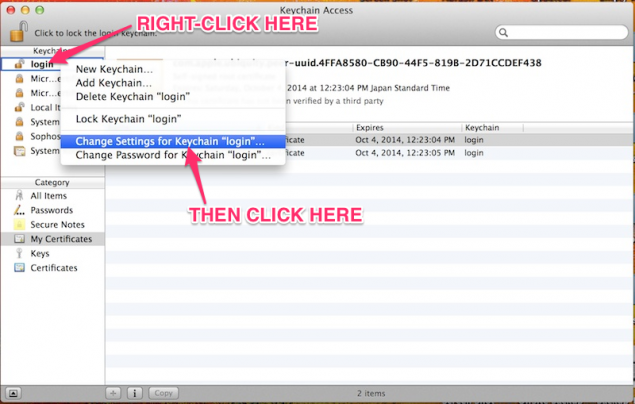
- Uncheck the Lock after X minutes of inactivity and Lock when sleeping checkboxes.
- Click Save
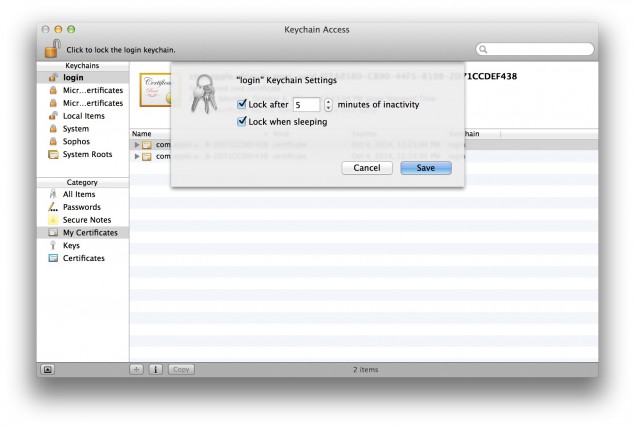
Restart the computer (or at least log out from the current account) and these popups shouldn’t annoy you again.
Looking for a boyfriend!
Posted by Javi Lavandeira in Apple,Fun,Japan,Stupidity,Unix | October 11, 2012No, I haven’t turned gay (but hey, I don’t know about what will happen in the future). This is actually about a Japanese woman who decided to start looking for a boyfriend on GitHub, of all places. For those of you who (unlike me) aren’t computer nerds, GitHub is a hosting service for software developers who want to store their projects online using the Git revision control system. I know, it sounds nerdy because it is. The point is that by posting something like this on GitHub, it is likely that she has ensured remaining alone for the rest of her life. Or not. There are lots of desperate male geeks out there too.
Her original application (in Japanese) is here. I woke up and couldn’t go back to sleep, so I translated it into English for you.
Enjoy
Background
I’ve been getting old without being very interesting to men. I’ve started to feel afraid of not being able to ever get married. Because of this, I’m sending this application for a life partner.
Requirements
Read more ›Custom-made bag for Macbook Air 11″
Posted by Javi Lavandeira in Apple,Gadgets,Retro | February 6, 2011A friend gave me this cool custom-made carrying bag for my 11″ Macbook Air. It is made from an old Japanese yukata.
Thanks!
Read more ›