Oculus Rift Development Kit 2: Review and initial impressions
Posted by Javi Lavandeira in Gadgets, Hardware, Technology, Virtual Reality | July 31, 2014I received my Oculus Rift DK2 yesterday morning. I ordered it on March 19th, within hours from the announcement. Here are my first impressions.

Click to read the whole review.
The package
This version comes in a cardboard box that is significantly smaller than the original development kit. I personally prefer this new box, both because of its smaller size and regular shape. This is important for me because I live in a Japanese apartment and I don’t have lots of storage space, so probably this won’t be a concern for you.
The padding consists on a thick layer of grey foam rubber, in my opinion more than adequate. The headset and accessories are well protected from physical damage.


Contents
The box may be small, but it contains a lot of stuff:
– The Oculus Rift DK2 headset (obviously)
– A small infrared camera for positional tracking
– A DVI-to-HDMI adapter
– Two sets of lenses, set “A” already mounted on the headset
– A small power supply with five different power plug adapters
– Two long cables for the infrared camera: a mini-USB cable that connects to the computer, and a micro jack that plugs to the little box at the end of the headset cable
– Quick Start Guide
– Microfiber cloth

The headset
I’m sure you’ve seen photos of it already. This design is much cleaner than the original developer kit. It feels very solid and well-built, and I wouldn’t be surprised if the consumer version ended up looking exactly the same as this one. The DK2 is much narrower because it uses a smaller display (the one used in the Samsung Galaxy S5 Note 3), with a resolution of 1920×1080 pixels, or 960×1080 pixels per eye.



On the right side the headset has a power button with a status LED: amber when the headset is powered on but its display is inactive, or blue when active. On the left side there’s a rubber cover protecting a 2.5 mm jack hole and a USB port. This is very interesting for future expansion, as I’ll explain later.
On each side there’s a plastic screw to adjust the distance between the eyes and the cups holding the lenses. These work in exactly the same way as in the DK1, but feel much more solid.

The annoyingly big control box that came attached to the original Rift is gone, and instead there’s a small plastic box at the end of the very long headset cable. Two shorter cables come out from it: HDMI and USB, both connecting to the computer. The box also has a couple of ports: a 2.5mm jack that connects to the camera, and a power plug for the DC adapter. However, the headset is able to run using USB bus power. You will only need external power when plugging the DK2 to an unpowered USB port, or when plugging USB devices directly to the headset.


The camera
This tiny thing looks like a normal webcam, but the lens is covered by a metallic-looking reflective sheet. On closer inspection we see that besides the USB port there’s a 2.5mm jack port that plugs directly to the DK2’s cable. The documents say that this is to sync the camera with the headset, though I’m not sure about what this syncing implies.
The camera is mounted on a standard clip to hang it above the computer display, but it also has a very useful screw to mount it on a normal camera tripod, which is exactly what I did.
There isn’t much else to say about it, other than it feels solid and well-built.



Lenses
The new kit comes with two sets of lenses instad of three. The “A” set is intended for people with normal vision, and the “B” set for near-sighted people.
As you can appreciate in the photo, these new lenses (on the left) are MUCH bigger than the ones in the original Rift. However, this doesn’t imply a wider field of view. More on this later.

Software
It’s still buggy.
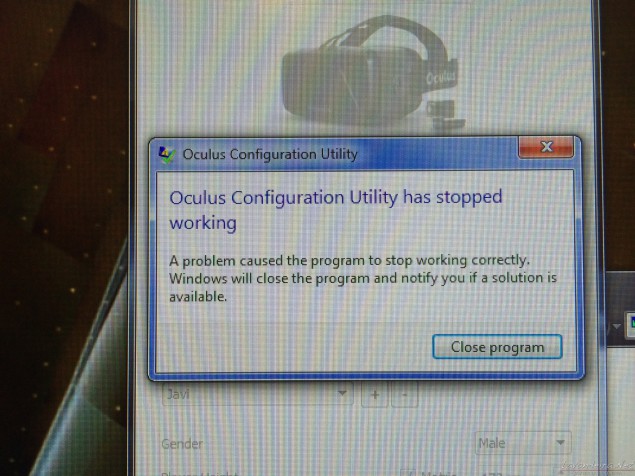
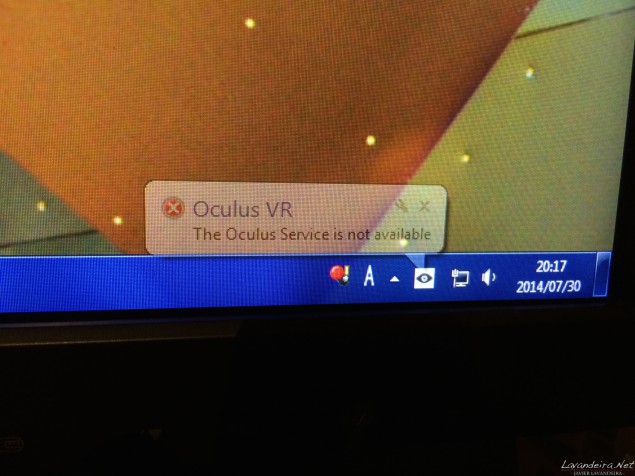
The Oculus Rift DK2 requires version 0.4.0 of the Oculus Runtime, available from http://developer.oculusvr.com. This runtime installs a new Oculus Configuration Tool application and a service related to positional tracking that constantly runs in the background. Right-clicking the tray icon for the Oculus VR service brings up a menu to either launch the Configuration Utility or change the Rift’s display mode.
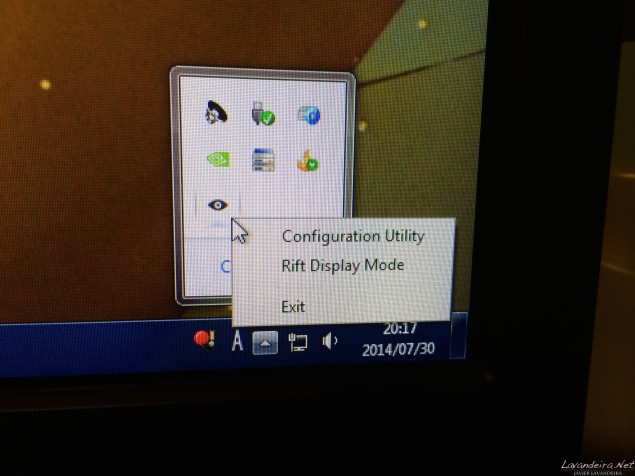

About the display modes: unlike the DK1, the DK2 doesn’t work as secondary display. Instead, applications access it directly using the Oculus display driver. The Rift’s screen remains off when applications aren’t using it. This mode is only supported under Windows. The Rift DK2 can operate as an extended display as well, if for any reason an application can’t use the Oculus driver. In this case, the computer will see the DK2 screen as a 1080×1920 screen in portrait mode, which is very annoying if you’re duplicating displays.
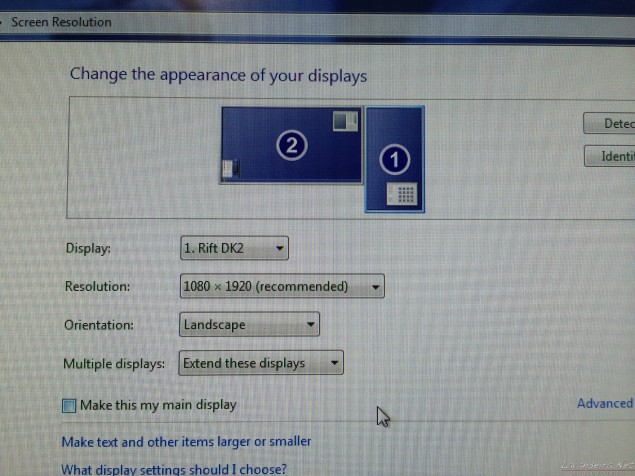
The first thing you’ll have to do after installing the runtime will be updating the headset’s firmware. Mine came with version 2.10, and the v0.4.0 runtime comes with version 2.11. To update the firmware, open the OculusConfigTool (inside the ‘Oculus Runtime’ folder in the Start menu), then click Tools > Advanced > Update Firmware… in the menu. The new firmware is already in your hard drive, under Program Files (x86) > Oculus > Tools > Firmware > DK2.
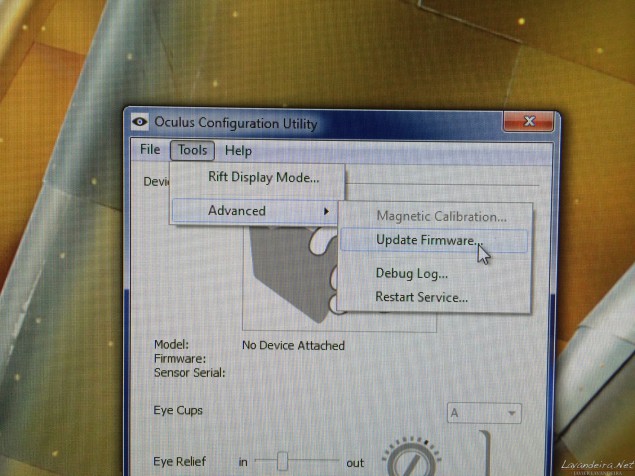
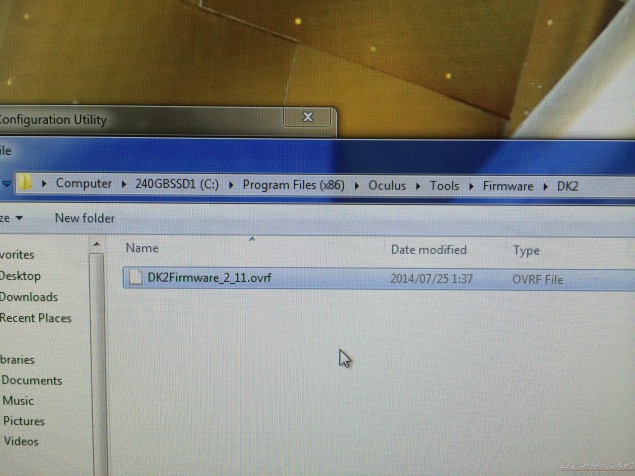
I had some trouble both with the Oculus VR service and the Oculus Config Tool. The first problem I had was that the Config Tool was unable to detect the headset, even though it was plugged and switched on. I also noticed that the service was crashing. The solution for this was to kill the Oculus VR service (if it’s still running, right-click on the tray icon, then choose Exit), then manually run the x64 version located in Program Files (x86) > Oculus > Service > OVRService_x64. It looks as if the runtime installer registered the 32-bit version of the service, even though I’m running a 64-bit version of Windows 7.
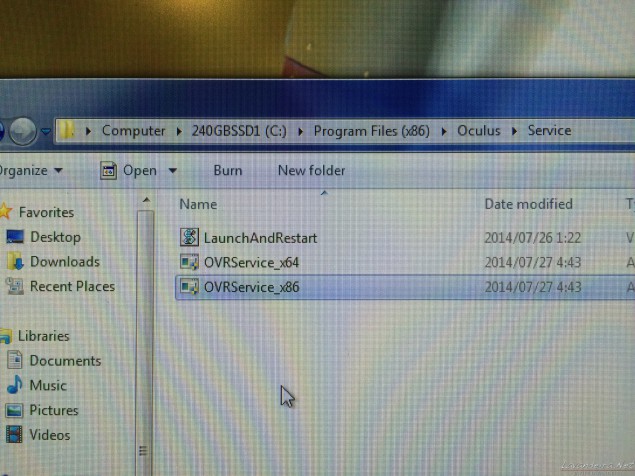
Another issue I had was that some applications rendered the output to the computer screen instead of the DK2. Leaving the OculusConfigUtil open seems to help with this, but I haven’t had enough time yet to find out more about this.
My impressions on the new headset
Ergonomics
The DK2 feels better when you put it on, much more comfortable than the DK1. It is slightly heavier than the previous one, but you can’t really feel the difference.
What hasn’t improved is the effect it has on those of us with big noses: it can leave pretty nasty marks after a few minutes of use. I handle this by putting a couple of band-aids on my nose before wearing the Rift, but this isn’t really a solution. The headset should either leave more space for big-noses like me, or add some padding.

A photo of my poor nose after a long session using the Oculus Rift DK1. The DK2 has exactly the same effect.
Display resolution
Pixels are still visible, but they’re not distracting anymore. I think that most users will be happy with this improvement. It certainly looks good enough for me.
An interesting detail is that the pixels in this screen are hexagonal instead of square as in traditional displays.
![]()
Motion blur, display lag and persistence
The DK1 was known for making people sick after a few minutes. This one won’t. There’s no noticeable lag or motion blur when turning your head. This helps a lot with immersion because the blur doesn’t get in the way. Everything looks clean while you move, and soon you forget you’re wearing the headset.
I think that Oculus has nailed it with this display.
Field of view
Regardless of the bigger lenses, the field of view in this headset is slightly narrower than in the original development kit. This may annoy some people, but I don’t really think it’s a big issue. The field of view is still more than wide enough, and the other improvements far outweigh this step back.
Positional tracking
This is the most important update in my opinion. The DK1 only tracked head orientation (it knew where you were looking at), but it was unable to track your head’s position in space, so it didn’t do anything if you moved sideways without turning (for example, to see whether there was a monster behind a corner in Dreadhalls). What happened was that your point of view remained static while you moved, giving the impression that the whole world was moving with you and completely breaking immersion.
The DK2 fixes this in a very effective way. You put the infrared camera in a location where it can see you move around. The headset tracks your orientation, and the camera tracks your position via a bunch of infrared LEDs in the headset. These infrared LEDs aren’t visible to the naked eye becaise they’re under the headset’s black plastic cover. However, this plastic is not completely opaque. It allows infrared light to pass. This is what the DK2 looks like when looking at it through an infrared camera:
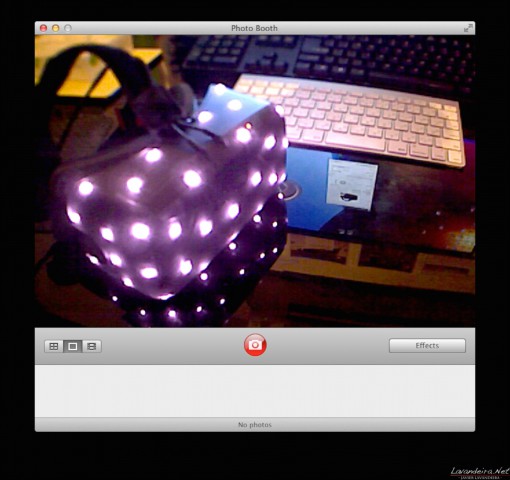
The result is fantastic. This is what really completes the experience and makes you believe you’re inside the virtual world.
The OculusConfigTool includes a very simple demo scene consisting on a desk with several items on top of it: a potted plant, a lamp, some sheets of paper and pencil, a beverage can, and a pyramid made of stacked cards with some more cards lying around it. The DK2 allows you to move closer and closer to the stack of cards and see the small details. It is also possible to get closer to the lamp, move under it, turn your head up and look at the bulb inside. This adds an incredible degree of realism… until you turn your head away from the camera. The camera is unable to track your position when you turn all the way because there aren’t any infrared LEDs there.
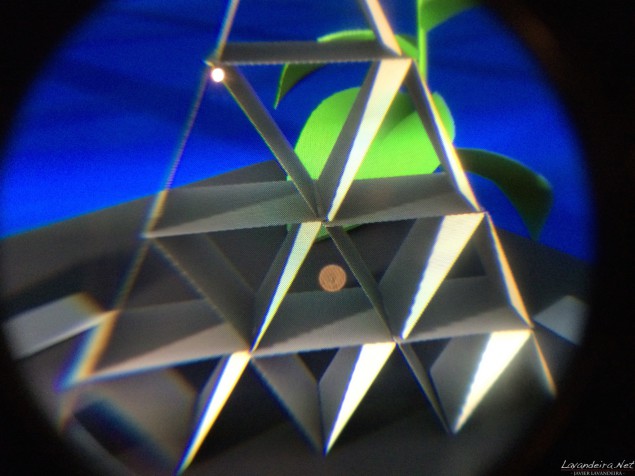
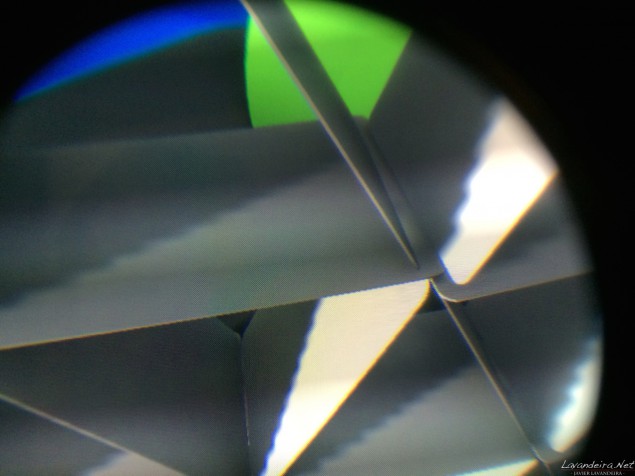
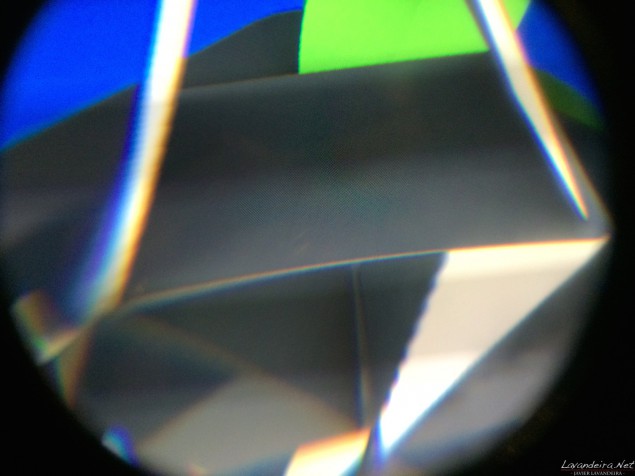
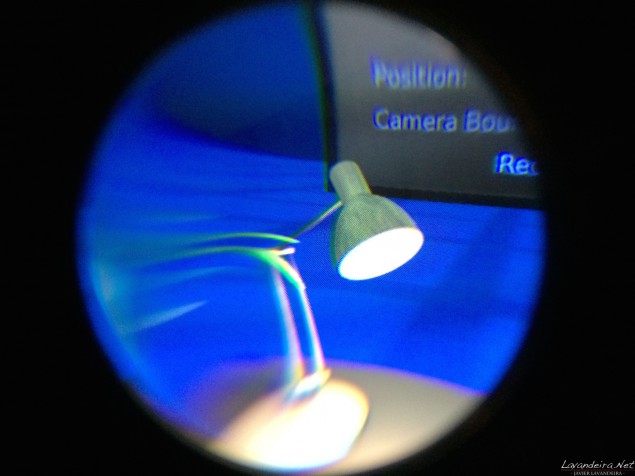
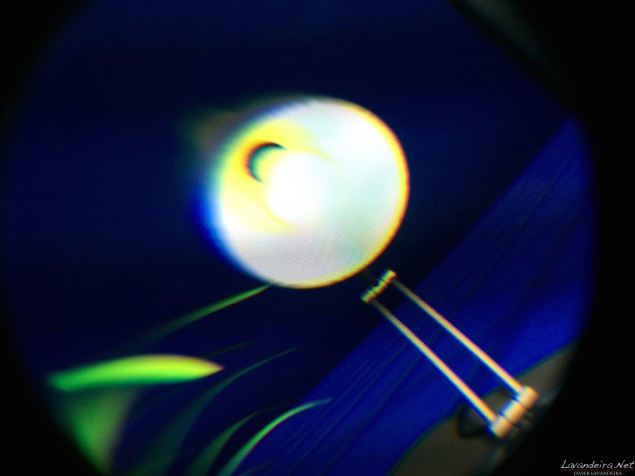
The instructions say that for optimal results you should be about 5 feet (1.5 meters) away from the tracking camera. This is obviously difficult if you place it on top of your monitor right in front of you. One solution would be to sit far away from the desk using a Bluetooth keyboard and mouse (or an Xbox 360 controller), but I preferred to place the tracking camera on a photography tripod to the left of my workspace.

Applications
The DK2 is starting to arrive in the hands of developers as I write this, so there’s very little software that supports it. Applications built with Unity now come with a launch script to render the video directly to the new Rift. Some of the applications I had to try were buggy. A problem that I found with two of them (Cyber Space by Rift Away and Millenium Falcon Experience) assume that the user is sitting just in front of the positional tracking camera, which wasn’t my case. For these two I had to stand just in front of the camera tripod in order to have an adequate point of view.
Summary
The hardware is fantastic. Very well built and it feels very professional. I don’t think the consumer version will differ much from this one. The software is still buggy and unstable, but I’m sure these issues will be resolved soon.
Like the original development kit, I think this one is also completely worth the money.
Update:
jimbofbx in Reddit comments about how to fix games that don’t support the infrared camera:
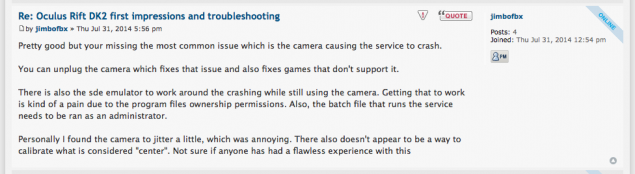
Photo gallery
Click on the photos below for high-res versions. Feel free to use them for your own articles or whatever.


























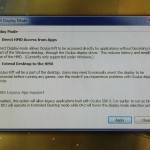





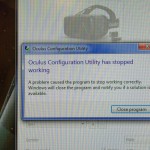


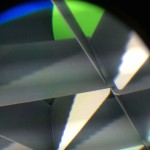
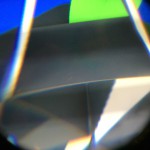
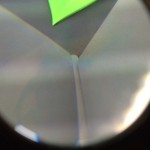
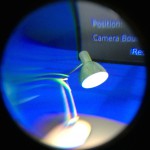




Like your presentation style.Thank you so much for doing this. really helpful. great if you can do some vr game reviews as well.
b
Thanks. I can certainly review things from time to time. :-)
Good job on the overview i am still waiting for my dk2 patiently.
I, too, am waiting for my DK2 “patiently” (nudge, nudge, wink, wink, “say no more”). ;-)
And I’m “patiently” waiting for the developers to release things to play with! Especially Minecrift and Star Conflict.
I guess I’ll have to develop something of my own in the meanwhile. :-)
Great review, I too am patiently awaiting my DK2 delivery, I ordered on March 20th @ 05:14am.
I really liked your format, concise information and hints and tips.
I also really appreciate you offering your photo’s to use in our reviews.
Nice work and good ethics, nice.
Oh and I too have a big nose so will pre-order some band aids to combat this issue :-) lol
Pingback: Oculus rift dev kit wersja 2 | ^E^
Pingback: 让人灵魂出窍的神盔是怎么回事?Oculus Rift DK2 拆解 | InsideMySQL
Pingback: 让人灵魂出窍的神盔是怎么回事?Oculus Rift DK2 拆解 - 科技辣
Great review, unfortunately there may be a delay in content due to the fact that the developers actually producing said content are waiting for their dk2s so as to release. This is due to people ordering the kit as a toy and a must have new toy. Human nature I guess.
Oh stop sneering and playing more developer than thou, the REAL devs making big projects got their kits weeks ago under NDAs. The enthusiasts, hobbyists, dabblers, and tinkerers with 10 year old games have to wait a bit longer, sure – but any serious developer would’ve been in contact with Oculus or ordered a few minutes after the pre-orders began.
Pingback: 深圳市同立方科技有限公司 | 让人灵魂出窍的神盔是怎么回事?Oculus Rift DK2 拆解